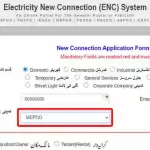PESCO bill can be viewed online at our website so you do not miss your electricity bill in case you do not get a hard copy of your bill. At our website lescobillonline.net, you can view your bill online for free.
It is a free website that lets you view your bill easily.
Here you can check the amount, due date, and view the full bill for your recent bill.
To check your PESCO electricity bill, please enter your 14-digit reference number below.
You can now enter your reference number in the input field given to you and see your bill amount if you are looking for PESCO MIS, or searching for pesco.gov.pk to get your PESCO duplicate bill also you can check LESCO Online Duplicate Bill Copy here.
PESCO Bill Online 2024
Each month, PESCO drops its Electricity Bills at its customers’ doorsteps. When consumers go to the bank to submit their bills, they must have a physical copy of the bill. The consumers must obtain a duplicate copy of the bill if their physical copy of the bill is lost.
Consumer bills can be obtained from the head office, customer service center, or online. The online method is the fastest. It is also the easiest. It is even possible for consumers to pay their electricity bills online. You can check the duplicate copy of your PESCO consumer bill in two ways online.
About PESCO
Peshawar Electric Supply Company is known as PESCO. The Peshawar District Electricity Council was turned into ‘Peshawar Electricity Supply Company’ for legal purposes and for the purpose of privatization.
The company is engaged in the distribution of electricity to over 2.6 million customers in urban areas of Pakistan.
PESCO Networks provides electricity to homes and businesses through a KPK power distribution system served by 132,66, and 33 kV substation lines, as well as 440V and 11kV low voltage substations.
PESCO Strategic Vision
In addition to reducing environmental impacts, Pesco strives to provide leadership by identifying sustainable alternatives and integrating sustainability principles.
PESCO advocates environmental sustainability and takes steps to continuously improve its performance in the context of its environmental profile.
The company is committed to its employees’ health. A revolving wellness program includes health and safety services, employee support programs, and stress management policies.
It provides affordable health insurance for its employees and their families, as well as financial health protection that is effective and transparent.
PESCO Jurisdictions
There are Eight Circles in PESCO, covering 1,204,621 hectares of land. Here are the names of those circles.
| BANNU Circle | HAZARA Circle-1 | HAZARA Circle-2 |
| KHYBER Circle | MARDAN Circle | PESHAWAR Circle |
| SWABI Circle | SWAT Circle |
You are in the right place if you would like to check Peshawar Online Electricity Bills (PESCO bijli bills) or Wapda bills in any other city listed in the table above.
You can see the latest PESCO bill online by CNIC or by entering the bill reference number. You can download the PESCO billing online app here if you are looking for a mobile app (APK).
On our website, you can generate duplicate bills and pay them in order to avoid late payment fees. Enter your 14-digit reference number to check your 2024 bill.
LESCO Bill Information
lescobillonline.net allows you to view the bill amount with the due date as well as view the full bill, where you can see the meter reading date, the date the bill was issued, as well as the amount due after the due date with an added surcharge.
You can only check whether the last month’s bill was paid or not if you are checking the status of the current month’s bill.
You can refer to the payment history in the full bill for the last 12 months and see the paid amounts in the account.
How to check the Duplicate Copy of PESCO Bill Online 2024
- The following steps should be followed to check the duplicate copy of the PESCO Bill Online:
- Start by clicking the button above.
- The Button will take you to a webpage.
- Please enter your bill reference number without spaces. Moreover, you need to enter the latest Reference Number (the one on your newest/most recent Printed Electricity Bill from PESCO). It has been revised for some Reference Numbers.
- Click on Submit.
- The Duplicate copy of your bill will be displayed when you click on Submit.
What is the PESCO Bill Reference Number?
You need the Pesco billing reference number to check your online bill. Firstly, you must understand what a reference number is. Let’s find out. A Pesco bill reference number consists of 14 digits
For Example 01 26663 1234567
It explains as Batch No+ Sub-division+ Account Numbers
01
Displays your batch number. The number consists of two digits. It can differ depending on the area. It indicates that your record is included in this batch. Only the batch number can be changed, but not often.
26663
It consists of five digits and identifies your sub-division. That is your electric service area. Divisions can be divided into sub-divisions for ease of PESCO consumers.
1234567
The last seven numbers belong to the consumer. This is a permanent number that is assigned to a Pesco customer.
The reference number looks like this
01 26663 1234567
Peak/Off-Peak Timings
Timings of peak and off-peak usage are important for PESCO’s commercial and industrial customers. The following table shows how customers can save electricity and lower their bill amount.
PESCO Abbottabad determines the rate per unit based on the time.
High rates per unit are experienced during peak hours and low rates per unit are experienced during off-peak hours. Ensure that you use less electricity during peak hours,
How to Print the Duplicate Copy of the PESCO Online Bill
Also, you can print and download your PESCO online consumer bill. To duplicate a PESCO Online Bill, please follow the instructions below:
- Go to the Button and click it first.
- The button takes you to a webpage.
- Your bill’s reference number should not contain any spaces. You must also enter the reference number (the number on your latest PESCO Electricity Bill). Some Reference Numbers have changed.
- Click on Submit.
- When you click Submit, a duplicate copy of your bill will be displayed.
- The duplicate copy of your PESCO bill can be downloaded once it is displayed.
- In Internet Explorer, click “Page Setup” from the File menu.
- Then, choose “A4” as your paper size
- Remove all values from “Header” and “Footer.”
- Orientation should be set to “Portrait”
- Click “OK” to finish
- From the File menu, select “Print”
- Select an appropriate printer now.
Click “Print” to finish.
You will be able to print the PESCO Electricity Bill on A4-sized paper once you click on Print.
Taxes in the PESCO Bill
Following are some of the common taxes that you see on PESCO Electric Bills:
1. FPA (Fuel Price Adjustment)
Fuel price adjustment is also known as FPA. Pesco bills include the FPA (Fuel Price Adjustment) price of rental power companies that generate electricity from crude oil.
FPA for 2024 has been applied at Rs.4.746 per unit and all taxes apply at that rate. You may see this amount on your bill if the price of fuel fluctuates.
2. TR Surcharge
The tax is imposed on industrial consumers. This is a form of subsidy. In some cases, it will be credited to the consumer, and in some cases, it will be debited to the consumer as defined by NEPRA.
“T.R.” is an acronym for Tariff Rationalization Surcharge. This is the difference between NEPRA and GOP tariffs. As long as the difference is positive, it will be paid by GOP as a “subsidy”.
But if the difference is negative, the Distribution Company will pay a surcharge to GOP as an “Inter-Division Tariff Rationalization Surcharge ( IDTR SUR )”.
3. FC Surcharge
The purpose of debt maintenance is to collect revenue from consumers in order to keep the debt alive.
FC stands for financing cost. It has been decided by the authorities to charge FC Surcharge of 0.43 paisa per unit in order to collect the debt service of Power Holding Private Limited.
4. Deferred Amount
A deferred amount is an amount that is disputed and has some conflict associated with it. There may be a court case, or there may be another disputed matter between the consumer and the authority.
It is supposed to remain in the deferred box until the matter has been resolved. The amount is also sometimes called the set-aside amount.
5. QTR Tariff Adj / DMC
There is an adjustment to tariffs every quarter. This amount may appear in your bill after three months. When a domestic consumer exceeds 300 units, this tax is applied.
The tax then applies, whereas commercial consumers pay it on a single unit.
How to Pay Your PESCO Bill Online?
If you are a bank account holder, you can pay your PESOC bills online by downloading a relevant bank app from the Play Store if that app supports online payments. The following banks support Pesco online bill payment:
- Easy Paisa Shops
- NADRA Collection Points
- Online Bank Account
- Jazz Cash Account
- One Link ATMs
- NayaPay
- SadaPay
If you have a hard copy of your bill, you can pay your PESCO bill offline at any bank. You can download a duplicate copy of your bill by clicking here if you did not receive a copy, or if you lost it.
The options for offline payments are as follows:
- All Commercial Banks
- All Post Offices
- Meezan Bank (MBL)
- Allied Bank (ABL)
- Habib Bank Ltd (HBL)
- National Bank of Pakistan (NBP)
- United Bank Limited (UBL)
- Bank al Habib (BAH)
- Dubai Islamic Bank (DIB)
- Standard Chartered Bank (SCB)
Frequently Asked Questions
1. How do I Download the PESCO e-Bill?
If you visit lescobillonline.net enter the reference number to check the quick bill. After that, click full bill and you will be able to download the PESCO WAPDA online bill for free.
2. How Can I Get PESCO Duplicate Bill?
By entering the 14-digit reference number, you can get a PESCO duplicate bill online at lescobillonline.net.
3. Can I Check the PESCO E Bill Without a Reference Number?
You cannot check your Pesco electric bill using your name, CNIC, address, or meter number. In order to check the PESCO online Peshawar electricity bill, you need a reference number. Otherwise, you can call the helpline or visit the nearest office.
4. How Can I Change the Name on My Bill?
PESCO office can help you change your name. The process is the same as for a new connection.
5. How to Check if My Bill is Paid or Not?
This feature is not currently available to the public. You can, however, call the helpline to confirm your payment.
6. What is FPA in PESCO Meter Bill?
FPA stands for WAPDA Fuel Price Adjustment. You can view it to your bill on the right side.
7. Can I Check Old Bills Online?
This feature is currently unavailable online. For old bills records, you may visit PESCO’s nearest office.
8. What is PESCO Detection Bill?
Detection bills are served in the following cases:
- Unlawful abstraction of electricity or consumption of energy.
- Electricity theft or direct hookup.
- Due to the slowness of the electricity meter.
If you have any other questions, please contact us.
9. What does PESCO Stand for?
Peshawar Electric Supply Company (PESCO) is known as PESCO.
10. Can I Pay My PESCO Bill Online?
PESCO Bills can be paid online through JazzCash, EasyPaisa, NayaPay, ATMs, Online Banking, Bank branches, or Pakistan Post Office.
11. Can I Get PESCO Bill via SMS?
We currently offer an email bill service. To subscribe, enter your reference number and email address.
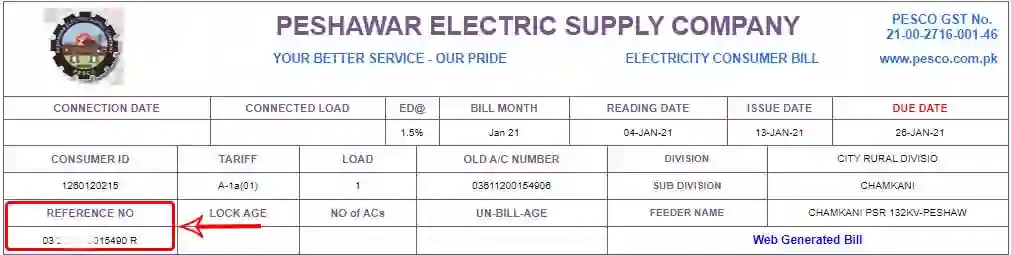
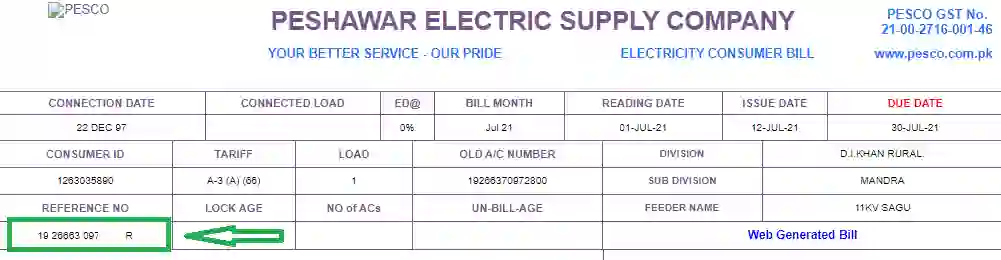

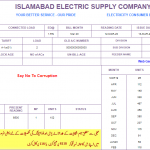

![LESCO Jobs 2024 | Apply Online [Advertisements] LESCO Jobs](https://lescobillonline.net/wp-content/uploads/2020/10/LESCO-Jobs-150x150.jpg)