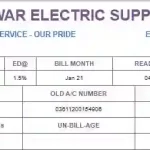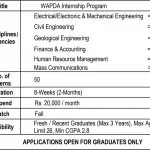By following a few simple steps, it is now possible for you to apply for a new connection in 2024 through the MEPCO online application.
First, you need to understand your requirements for MEPCO New Connection online whether it is a residential, commercial, semi-commercial, or industrial (three-phase) meter.
So whichever your connection type is, you can select it from the dropdown.
Download MEPCO New Connection Form Updated 2024
MEPCO Online Application Procedure 2024
We can go online on ENC Official website and then download it after you fill it out.
We have put together all the information about our online services to perform better for our customers so go to our official website and get all the information about the application process, the new connection form, and the customer service improvement plans.
Our website has also provided you with information on the safety guide, the priority list of new connections for self-purchased transformers, and the seniority list of all open Ripe Industrial Connections that are currently pending.
Here is the complete procedure.
Apply for MEPCO New Connection Online 2024
The MEPCO has made the process of requesting a new line very easy for its customers. The application form for a new connection will no longer need to be obtained by going to either the customer service center or the corporate headquarters.
Applicants should now be able to download the online application form and obtain a printout of it.
It is also possible for MEPCO customers to check their bills online. As well as registering a complaint online, they will also be able to check their complaint status and record their complaint history online.
In the past, the user had to go to the customer service center to perform these tasks. It was a lengthy and tiresome procedure that took a lot of time. With the assistance of the Internet, everything can be accomplished easily and efficiently.
If you are applying for a new online connection, you will need to read all the information and procedures that must be followed. You can find all the information about applying for a new online connection within this guide.
Required Documents
- A copy of the proof of ownership.
- Applicant Undertaking.
- A power of attorney in the case where there are multiple owners of the property.
- No Objection Certificate (NOC) for tenants.
- An attested copy of the applicant’s CNIC.
- Two certified copies of the identification cards of two witnesses (not required if it is a single-phase connection)
- A copy of the tariff that’s been signed by the customer.
Step-by-step Procedure
1. Please fill out the application form and submit it now.
2. The application form should be printed and brought with you.
3. A copy of all required documentation must accompany the application form.
4. To submit your application, make sure you include all the attachments with the application.
5. After the documents have been verified, a MEPCO demand notice will be sent to you.
6. It is now your responsibility to pay the MEPCO demand notice to the bank that you have designated.
7. The office in charge should be notified that you have paid your demand notice.
8. Upon payment verification of the demand notice, the meter connection will be installed.
MEPCO New Connection Categories
We have got some more information for you for example if you want to put the name change request, MEPCO new connection fee 2024, MEPCO Demand notice, MEPCO load types, etc. Here are the details through written pictures.
Category – 1 (Up to 15 kW)
- To obtain a seniority number, the applicant must complete the application form with the necessary documents and submit them with the receipt to the nearest office. The office will create a seniority register based on the date on which the application was filed, and the applicant will have access to the register.
- There will be officers from the related group visiting the location where a new connection is needed to make sure that this new connection can be set up or not. In the ongoing event if it is undone, then the applicant will be informed.
- The office will generate a cost estimate for establishing a new connection in the applicant’s location, if such a solution is feasible.
Once the cost estimate has been determined, the office will issue a demand notice, which can be picked up in person or sent to the applicant by mail. - The applicant must deposit the charge notice fee to a bank and submit a copy to the nearest MEPCO office.
- A wiring test report will be submitted by the applicant that will be verified by the related office.
- Those who have not yet filed their dues will be put on the priority list based on the date they submitted their dues. A service connection order will be issued by the office.
- Once this has been decided, the related office will contact the store to get the necessary connection items, e.g. meter, wire, installation kit, etc.
- It will be the responsibility of the store to provide the office with the necessary items.
- The Office of the Senior Design Officer (SDO) or Assist will receive connection items after receiving them. Meter connections will be installed by the Manager Operation.
Category – 2 (16 to 70 kW / 400 volts)
New Category 2 MEPCO connections are almost the same as Category 1 MEPCO connections, but the process can take up to 44 days for Category 2 MEPCO connections to be completed.
Category – 3 (71 to 500 kW / 400 volts)
As with categories one and two, category three’s application process takes the same amount of time but can take up to 73 days from the date the application is submitted to the date the meter is installed.
MEPCO New Connection Tracking
You can track the status of your MEPCO application for a new connection or changes like name, tariff, or load. To do this, use the Tracking ID provided to you when you submitted your application. Follow these simple steps for a better understanding:
- Visit the ENC official portal/website.
- Click on the ‘Track’ button from the side menu.
- Select the type of application, such as a new connection or a change in name, tariff, or load.
- Choose the DISCO name, such as ‘MEPCO or LESCO’.
- Enter your assigned Tracking ID and tap the ‘Submit’ button.
Frequently Asked Questions
Applying for a New MEPCO Connection or Modifying an Existing One
Question: What steps should I follow to apply for a new MEPCO connection or to modify an existing one?
Answer: You can conveniently apply for a new connection or request modifications online through the MEPCO ENC (Electricity New Connection) system. Alternatively, you may visit the nearest MEPCO office for in-person assistance.
Question: Is it possible to apply for a new MEPCO connection offline?
Answer: Yes, you have the option to either apply online via the MEPCO ENC system or visit the closest MEPCO office to apply in person.
Payment Process for Demand Notice
Question: What do I need to do after receiving the demand notice?
Answer: Upon receiving the demand notice, you should deposit the required fee at the designated bank. Afterward, submit the payment confirmation to the relevant MEPCO office for verification. Once verified, your connection will be installed.
Question: Which bank should I use to pay for the demand notice?
Answer: Please make the payment to the bank specified in your demand notice.
Checking the Status of Your MEPCO Application
Question: How can I monitor the progress of my MEPCO connection application?
Answer: You can track the status of your application by visiting the ENC website and entering your Tracking ID.
Conclusion
In summary, MEPCO provides two ways to request a new connection or modify an existing one. For in-person applications, you can visit the nearest MEPCO office and follow the required steps, including printing a demand notice and tracking your application status online.
For online applications, simply visit the official ENC website, where you can follow the given steps.
The website also allows you to print a demand notice and track the status of your application.
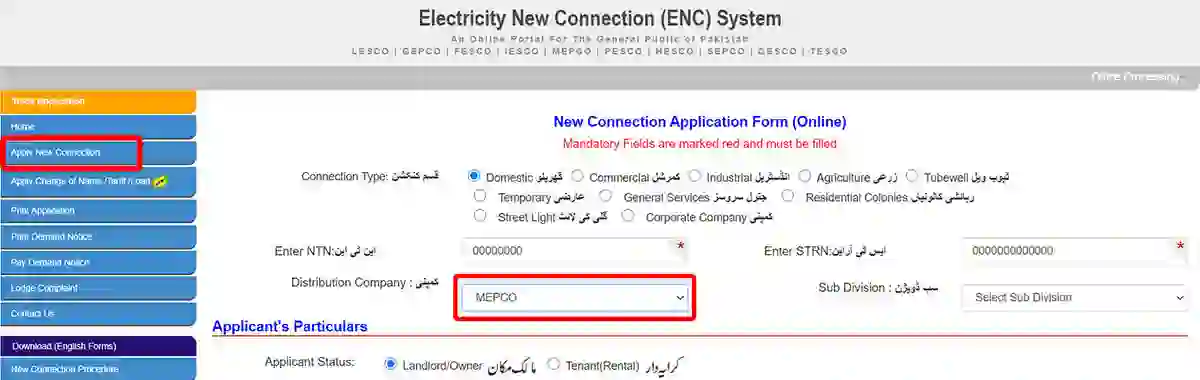

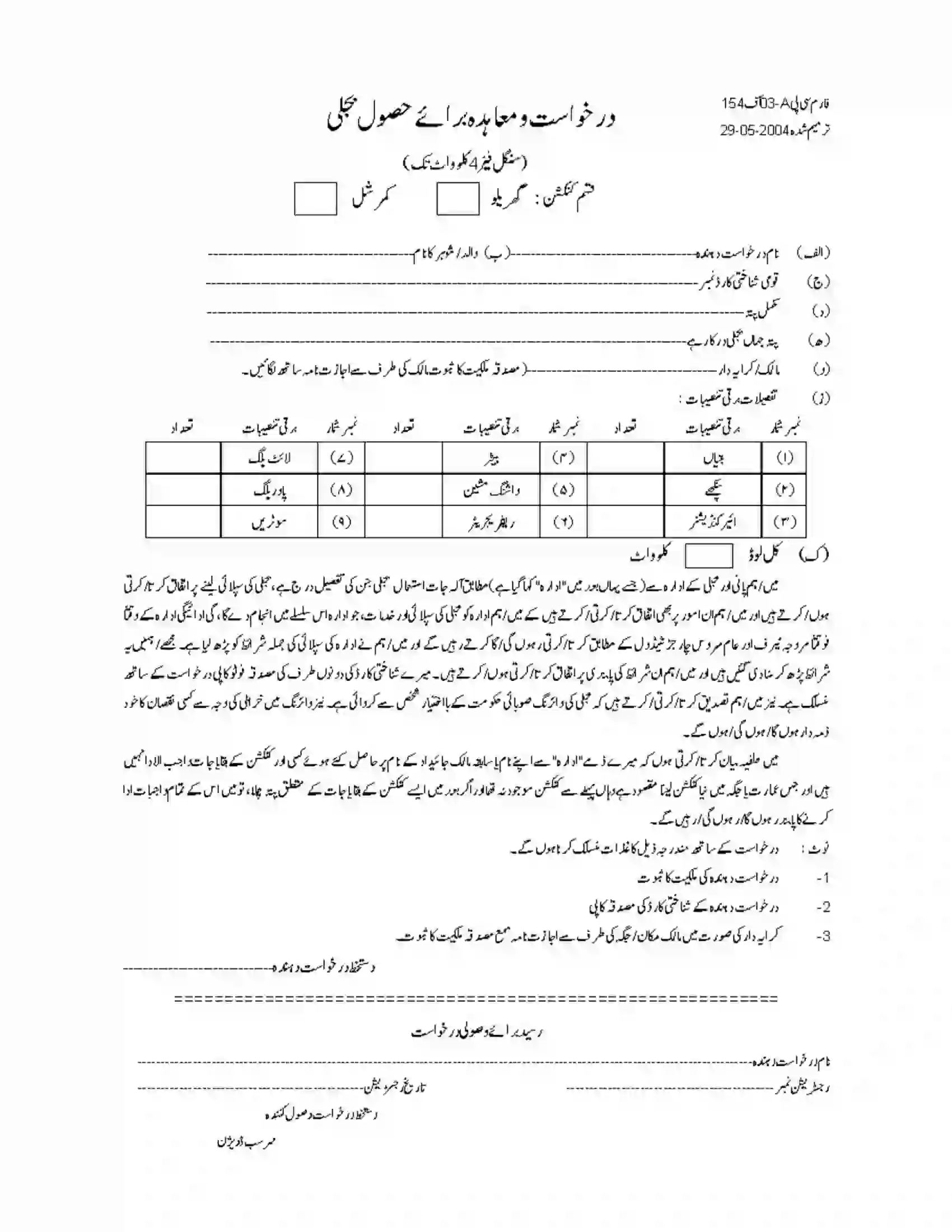
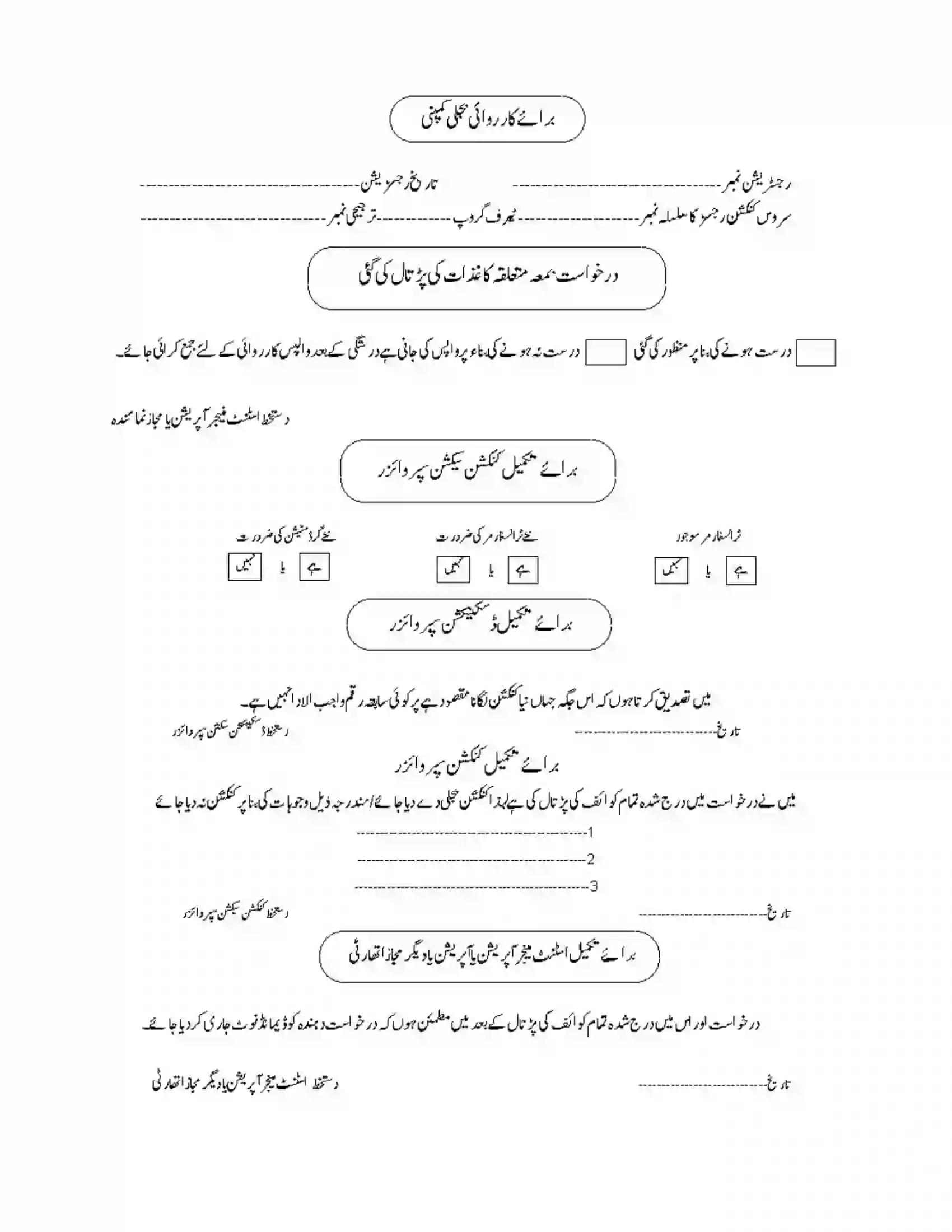
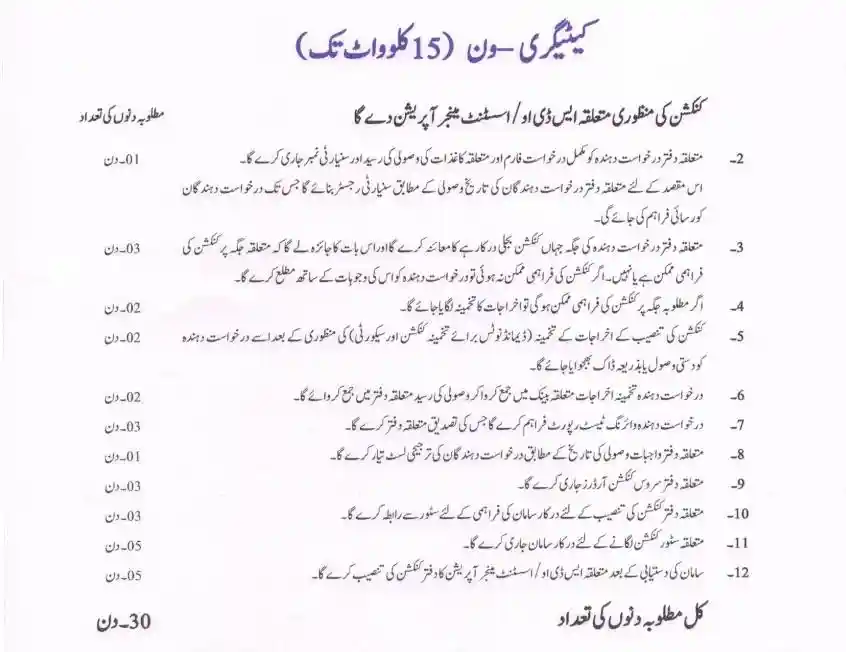
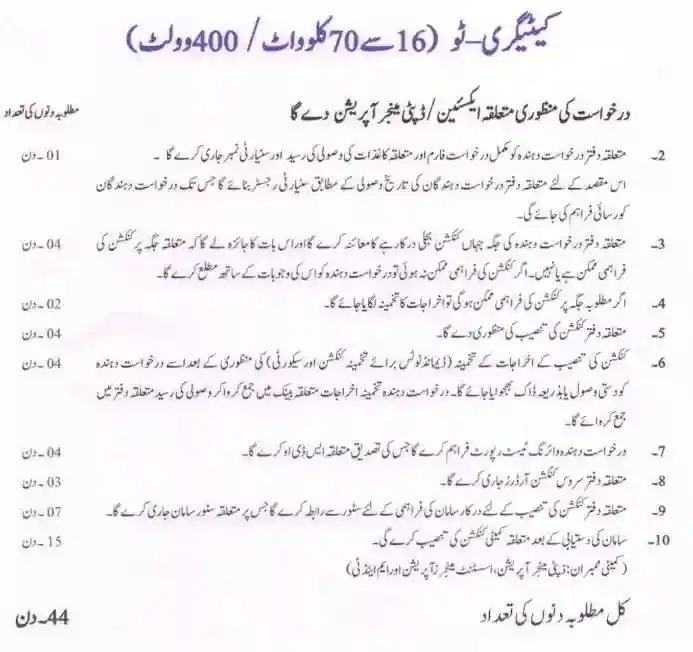
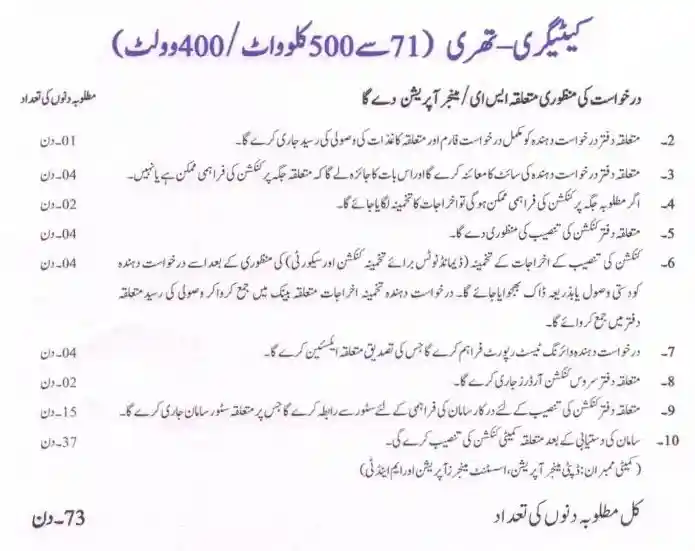

![LESCO Jobs 2024 | Apply Online [Advertisements] LESCO Jobs](https://lescobillonline.net/wp-content/uploads/2020/10/LESCO-Jobs-150x150.jpg)