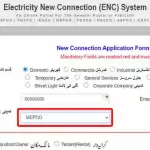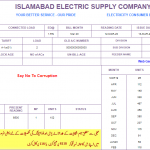All information about IESCO New Connection through the online portal can now be at your fingertips. We have created a step-by-step guide for you with all the necessary steps and points.
IESCO New Connection Application 2024
First, click on the link below to apply for a new request to apply for a new connection.
Recommended Browsers
You must use a recommended browser which is Firefox or Google Chrome only.
Required Documents for IESCO Online Connection
You need a few documents along with the application form, here is the list.
- Ownership proof of your residence or a commercial place like a transfer letter or registry of the place.
- Undertaking by the Applicant where he/she must state that the said location has no previously available electrical connection and no arrears are present at the location and if in the case that any arrears are found to be existent at a later stage that he/she must pay them.
- In case there are multiple owners, then power of attorney from each of the other owners on behalf of the applicant is required.
- Applicant’s Attested CNIC Copy
- Two witnesses’ ID Card copies are required if the application is more than a single-phase meter but not in the case of a single-phase.
- The applicant is also required to provide a power of attorney, from each owner, on behalf of the other owners if there are multiple owners.
- A copy of the tariff must be provided to the consumer and the witnesses. The signing of two witnesses is not necessary if the type of connection is residential or commercial.
- If a person requesting a new connection is a tenant of the premises, then the owner of the property must provide a no-objection certificate. The person owning the property does not need to provide a no-objection certificate.
How to Fill Up the Online Application Form for IESCO
You need to follow the step-by-step guide to apply correctly.
- Open enc.com.pk in your web portal.
- Select 3rd option from the left side of the menu which is “Apply New Connection”.
- Now choose an appropriate connection type e.g. domestic, industrial or commercial, etc.
- Select DISCO names like LESCO, MEPCO, or IESCO. You need to select IESCO in this case.
- Now you need to enter Applicant details, contact details,
- Premises details are required in the next step which is already installed meters, minimum load, and address.
- Your neighbor’s meter reference number, name, and address.
- Now again select ‘Meter Installation Company’.
- Now scan all required documents and attach them to this application.
- Check “I Agree” in the terms and conditions section and Click the ‘Submit’ Button.
- Now print the application form and send it to the concerned authorities.
- Once approved, you will be issued a demand notice that you will pay in the designated bank.
- Once your demand notice payment and other documents are reviewed and verified you will have the new connection installed at your desired place.